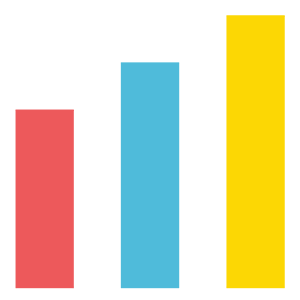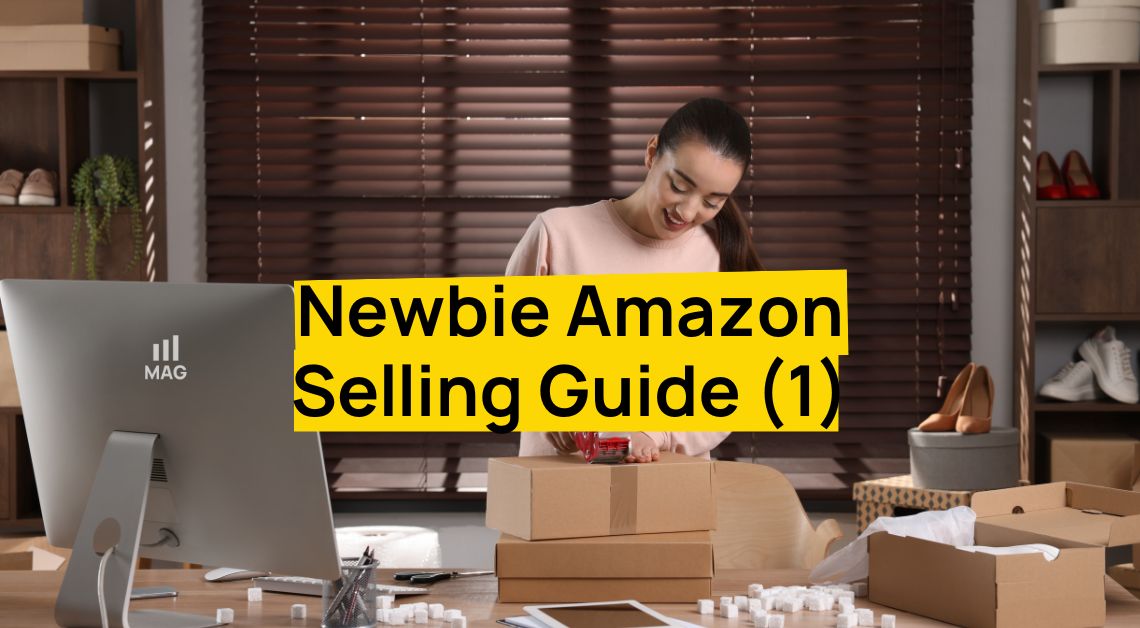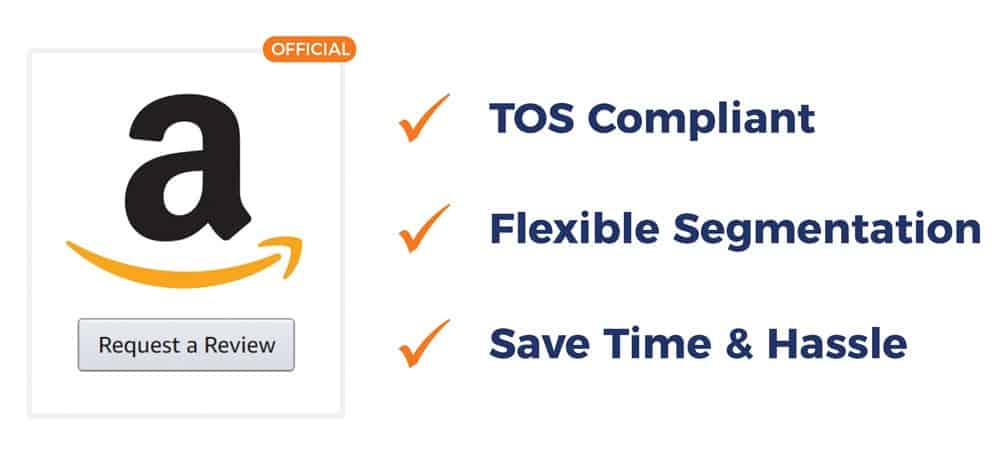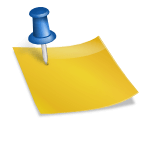spk_0:
00:00
product review strategies have changed a lot the past three years on Amazon. Today’s guests will tell us how to get more product reviews while staying compliance. My name is Stephen Pope, and I’m the founder of my Amazon guy. This is the My Amazon guy podcasts. So I’m now joined by Colleen Quattlebaum, and she’s the marketing manager with E. Com engine. Did I say that? Right? Perfect. I was so worried about that. All right, well, cool. So I’m excited to have you on so before before we talk about how to generate more product reviews, because I know that’s what my my listeners are gonna care about. Can you just tell us a little about who you are and who you represent?
spk_1:
00:42
Sure. So again, my name is Colleen Quattlebaum, a marketing and business development manager. EECOM Engine and E com engine’s been around since 2007. So for those of you in the Amazon and e commerce industry, you’ve probably heard of our flagship tool, which is feedback. Five. So we provide a whole suite of software. Service is to Amazon sellers, but Feedback five is a reputation management tool to help manage feedback and reviews. You have an F B, a management tool for inventory management called Restock Pro, a sourcing tool for Ah Amazon Cellars looking to find products to sell in FDA. And that’s called Market Scout, as well as a new pricing tool called Smart Price. So
spk_0:
01:21
lots of tools, lots and lots of trains.
spk_1:
01:24
We’ve been around for about 12 or 13 years, and my job is really just to bring as much educational, valuable information to Amazon sellers. So speak with a lot of sellers on a daily basis. Our customers and other sellers as well thought leaders like you so
spk_0:
01:37
well, I appreciate that. Yes, So, um, we’re gonna be talking today about product reviews. So big, Big first question, kind of hard to answer concisely so Well, kind of dissect this today, of course, but how do you generate more product reviews on Amazon? I want to get those reviews up, so I get more sales. Of course. What are your thoughts on that?
spk_1:
01:55
Yeah, so it’s It’s definitely challenging, S. O. You know, there’s many, many different ways that you can get reviews, and my biggest advice is to do it in a white hat way that follows Amazon Terms of service always follow the rules. There’s a lot of black hat tax tactics out there, but the good guy always wins in the long run. So it’s just not worth risking your business to follow any black half tactics. So there’s several different ways. Ah, that Amazon has actually some approved programs that you can use the early reviewer program if you’re launching a new product. Um, Amazon Vine is also another great program that Amazon has out there. It’s temporarily on hiatus right now, just as of two weeks ago, based on the current state of the pandemic. So once that opens back up, though, that’s another great. You
spk_0:
02:42
have any insight on that, By the way, I’m like, I’m not sure why they closed it. I couldn’t figure it out.
spk_1:
02:46
So yes, So, um, I mean right around March 17th. That looks like it went, Uh, it’s been closed, I think, mainly just cause they’re focusing on, you know, just everything in the State of Pandemic focusing on really the essential Sure. So if somebody is registering a brand and tryingto, you know, join the fine program right now, that’s just not a priority for them. And
spk_0:
03:07
so Amazon Vine came out of, um, the woodwork. I don’t know. A couple months ago, we had almost unlimited access to it for, like, a solid month. And then all of a sudden, just one magic day. This was preceding the cove in 19 stuff. The March announcement. Um, all of our brands who hadn’t had access at that stage couldn’t gain access. So I didn’t know if, like, the vine program was just like, overwhelmed or something. But did you notice anything you know before the Cove in 19?
spk_1:
03:38
No, that’s right. Around mid March is when we started to hear that sellers were not able to enroll. Um, I mean, but you’re exactly right. It was only open toe vendors for years. Up until about December 19th 2019 it quietly rolled out to all cellar,
spk_0:
03:51
which is what always happens, right? They, like, quietly roll things out. They and never sent announcement. So, like, I I swear I spend at least 15 to 20 minutes a day just clicking on every link within Seller Central, trying to figure out what other you why changes have happened without fail two or three times a week. We find something, right? Like last week there was, too, and going on three advertising changes, right? They rolled out to new display functions. There’s like the really cool one, By the way, I thought was the custom image for brand headlines. Um, I thought, you know, that’s the biggest ad space you could take on Amazon, let alone on the entire web. Ah, and it takes up like half your mobile screen. So, like, we’ve never seen that much real estate get taken. Amazon didn’t even send on e mail out on that for a leg. I don’t even think they have yet. I don’t know if you’ve noticed one or not, but
spk_1:
04:42
no, I haven’t seen any communication on that. There is a tool called Wash Eddie or what, Teddy, I don’t know if you’ve heard of that, W c h e t e. And, um, it’s a great tool where you can just basically any website that you want to follow any changes that they have. So, Seller Central is one that if you wanna, you know, sign up for alerts any time to make a change, it will show you kind of the before and after of what they’ve done on that page. So any time that there’s a change will be alerted. So you don’t have to constantly scour that page.
spk_0:
05:11
Yeah, that’s that’s That’s an interesting one. How do you spell that one time
spk_1:
05:14
W athe h e t e.
spk_0:
05:17
We’ll put a link in that and for our description for our listeners. But I I had missed it the first time, so that’s why I had to get it. All right, so I look at that Nice, nice to actually have heard of that thought about the Wayback machine. That kind of throws me back a bit, but I’m sure that tools got some additional, um, right magically
spk_1:
05:32
alert. So each day you get alerts on the sites that you’re managing
spk_0:
05:36
nice. So speaking of other random changes that have recently happened, I noticed that they got rid of the ability to upload photos on product reviews. Has that come across your radar? It’ll
spk_1:
05:47
well, I think Amazon is doing a lot of different things to make it easier for the consumer to leave a review. For instance, they don’t have to actually comment on their review
spk_0:
05:55
That’s a new change, too. Yeah,
spk_1:
05:57
right. So they could just choose the star rating, so they’re just making it as easy as possible so that, you know, consumers can leave a review with it. Taken minimal time. Um, I think people are more likely to leave a review. If it leaves. It takes minimal time. I know that on the back end for the sellers, that’s frustrating because you can get a review and not know why they love differ why they heated it. Um, so those pros and cons
spk_1:
06:19
it was very customer centric customer focused. So, um, you know their obsession is making sure that the consumer is happy. So
spk_0:
06:27
So, speaking of negative reviews, should sellers respond to those in your opinion?
spk_1:
06:33
Absolutely. I think that it really helps for you to comment publicly in line to those reviews. It helps to show that you care about your brand. You stand behind your products or that you’re willing to make it right. Um, and it’s it’s just helps the trustworthiness and reliability of your brand. Um, you know, acknowledge or take accountability. If something’s not working properly, um, you know, it gives somebody else a potential buyer who’s considering to purchase that product. They see that you’re actively, you know, making sure that that things were right, giving them more confidence to buy that product. If there is a negative review,
spk_1:
07:09
those negative reviews that you can’t ask somebody to remove or update their review like you can with feedback. So a feedback. If you respond, you know you need to respond quickly, and if you make it right, then you can satisfy that customer. You can certainly ask them to update or remove that feedback.
spk_0:
07:25
So so one thing that rolled out less than two weeks ago, I think, was on the cellar app. You now can actually see customer reviews right there. So for those that are watching on YouTube, I’m putting it on screen. You can see a section for customer reviews. I think that was three years too late. I feel like they hurled that out so long ago, right, But there are tools that do send email alerts, and I know you have one of them, so feel free to plug that here. If somebody wants to get alerted when they get a negative review, what tool do you have that helps with that?
spk_1:
07:54
Certainly. Feedback five will send alerts for negative reviews and negative feedback. So and of course, the bonus of getting that alert is that you find out right away so that you can respond right away. So, just like anything, I mean, the sooner that you handle a customer service issue or, you know, product issue, the sooner you can make it right. Satisfy the customer, um, or even pull that product from the shelf. For instance, if you find out that there’s something major you know wrong with it, um, so and maybe even you decide not to ask for reviews on that ace and anymore. If it’s defective while you’re trying to pull it from the shelf, so just, you know, the sooner you can find out about that, the better. But feedback five. You can either sign up for text alerts Mobile um, or email alerts. Um, you can choose the time of day that you receive those alerts. You’re not getting interrupted at 2 a.m. and you can also just choose to have a daily digest like just once a day. Here’s all the negative reviews or feedback you’ve received on everything
spk_0:
08:49
and one last question on the negative reviews. So, um, the question of how much value is into trying to engage them, right? So, Lake, what do you think? The percentage of hey, I engaged the consumer to try and get this removed versus what I actually got removed is, does that make sense?
spk_1:
09:07
Right? So again, feedback that negative feedback can be removed, but negative reviews? You cannot ask them to remove that. So when you respond in line thio negative review that consumer is not necessarily aware that you even responded to them. That’s more for other potential buyers to see that you acknowledged their comments.
spk_0:
09:28
So I’m glad you delineated. They’re my question. The heart of my question was in, you know, engaging the product review for a consumer and then, like reaching out to them directly, um, or or even say, their seller, seller review and reaching out to them directly. What do you think that the customer responses to engaging with the seller to once we’ve made it right for them to go on back in and change it? In your opinion,
spk_1:
09:53
um, I don’t know what the percentage is there of, you know,
spk_1:
09:57
like for them to update it or change it. I think you know if if you’ve made the customer satisfied, you’ve made it right. You’ve had a really good customer service throughout that process. Then they’re more likely to update it and change it. And the sooner you respond.
spk_0:
10:10
So I want to put my finger in the air and say it’s somewhere between 20 and 25%. So so the reason’s
spk_1:
10:17
pretty lower than that
spk_0:
10:18
could be. It could be so. The reason why the public response is so important because of that is because it’s not necessarily gonna make it so that the customer removes their feedback. It’s Maur so that the customer who hasn’t bought yet that comes across that negative review. Inevitably, they’re gonna be more comfortable to know. Hey, this this cellar backs up their product. Obviously not everybody’s gonna be 100% pleased all the time, but we know that they responded here, so we trust them. So it’s a trust signal, in my opinion. Correct. So So All right. So let’s pivot to Cove in 19. Um, how have you been seeing Corona virus impact reviews in the current environment right now,
spk_1:
10:59
Yeah, so obviously, you know, unprecedented times for sure. Um, and impacting all aspects of everybody’s life and especially, you know, Amazon sellers and business owners. And, you know, many air seeing fewer sales, which also means fewer reviews. When you have fewer or orders and fewer sales. That’s fewer opportunities to get reviews. Um, I think that feedback is is more important to focus on in a way right now, because so many, um sellers air shifting from F b A to f B M with the recent announcement of Amazon temporarily disabling the shipment creation for products other than those essential items in high demand product. So those that can’t send items FDA right now are are looking to do merchant fulfilled. And when they do that, they’re the ones shipping, packaging the item and sending it off. So making sure that you’re on time shipping that you’re, um, you know your customer response time, the overall customer experience, including the shipping and packaging, is related to your feedback, not the product review. So if you’re merchant fulfilled now and that’s a new process for you, just really you know, Pay close attention to your feedback because now you could get negative feedback in these times where, you know, maybe things aren’t shipping on time. Maybe, you know, you’re using your packaging now that you’re you’re sending it off yourself instead of f d A. Um so just pay close attention that I get feedback. I would say, um,
spk_0:
12:24
second, everything you mentioned clean. And there’s there’s a difficulty in, um, managing customer expectations right now because they don’t necessarily not all of them are paying attention to that ship time frame and even f B A and Merchant fulfilled. Orders are absolutely being impacted. The supply chains kind of in haywire. Right now I do for see this starting to ease. I feel like we you know, I think Friday, in my opinion, was kind of a slight turning point for Amazon. You know, maybe maybe don’t fluctuate. Maybe we’ll get worse and get better and kind of float back and forth. I don’t know, but they did ease some of their inbound shipping constraints, which I thought was a promising sign. And hopefully, when April 5th rolls around, we’ll see everybody get back. Open toe inbound shipments But I agree It’s been a mast massive dash to try and get merchant filled up. And at the same time, they temporarily turned off S F P application. So if you couldn’t couldn’t get prime on your S f p or your merchant fulfilled if you wanted. But even still, that’s not necessarily a program. I recommend a very many sellers. It’s very difficult to manage, um, shipping time and constraints. Getting that, Getting the orders out the door and whatnot. Um Okay, cool. So So what do you think? You know, you mentioned some compliance in white hat tactics. So what do you think? The most effective ways to generate reviews while staying compliant. And is there anything you can do? More than just running the Amazon approved programs, like, uh, early reviewer in vine that you mentioned?
spk_1:
13:56
Sure, right now. So the safest way to request reviews is using Amazons. Request to review button that they just launched at the end of last year. That’s in Cellar Central on the orders page. It’s a little gray button, and it literally says, request a review. Um, so this is a message that is sent directly from Amazon to your buyers, Um, and so it’s 100% compliant because Amazon is actually the one sending that message, and they’ve optimized the message to hopefully get good results. It does ask for both the product review and feedback in the message. Um, another benefit is that it is automated, automatically translated into the language of choice, eh? So that the buyer and their Amazon account settings has their preferred language set, so it’s automatically translated for them. Um, this is sent when you hit the review button. It can only be sent between four and 30 days after the order has been delivered. Um, and you can customize the message in any way like you came a fire somewhere messaging. But it is the safest way since the message is going directly from Amazon to the buyer. The downside of this is that it’s a very manual process to go in and do it for each order that you want to request a review on. So so Feedback five has actually automated that button. We’ve worked very closely with Amazon. You’re become engine over the last few months to, um to have that process automated. So in feedback, five you can do your typical buyer seller messaging e mails if you prefer to go that way or the new route is using the request to review Button and automating that and choosing the time and with Jason’s that you want to send that for. So that’s a brand new feature and feedback. Five. A lot of sellers, especially if they’ve been restricted from buyer seller messaging. They can use this new request to review feature.
spk_0:
15:39
So So I’ve heard a lot of buzz about your roll out on this tool, and a lot of people are talking about it. Um, for those that haven’t engaged your product yet, let’s talk a little bit about the manual part first. So So if I If I’m in my manage orders section on Amazon right now, how do I get to the manual component?
spk_1:
15:58
So if you go to the order details page, I believe it’s up in the top left corner. It says, Request a review. Little Grey button.
spk_0:
16:08
Do you have to go into the actual order to make it happen?
spk_1:
16:10
Yes, you have to go into the actual orders and going to each individual order.
spk_0:
16:14
And then you mentioned you have to do it during the between day four and 30.
spk_1:
16:18
Correct? After the order has been.
spk_0:
16:20
Got it. Got it. All right. So I’m gonna pull one up on screen here. So on screen, I’ve got an order, and this is, um, in the order details. It’s one out two weeks ago and in the top right here. You can see request your reviews If you click that it pulls up. We don’t require you to request reviews because our system already do that at no cost to you. However, if you prefer request to review for the sort of please use this feature instead of using the customer via email or cellar messaging. So it seemed like they’re trying to signal, um users to do that. Um, that’s really interesting.
spk_1:
16:54
They are definitely encouraging sellers to use this route. So and we’re still actually evaluating the data to see the figure out the performance of this, um are are Tool has had this for about a month now. Um, so we’re still evaluating the data on you know how well this is working, but we’re seeing pretty good results. Um, but again, it’s fairly new, but since Amazon is pushing sellers to this where we want to make sure that we can support that in an automated way. So to make a raise like a little bit easier
spk_0:
17:21
makes percent. So let’s talk about your tool now. So does does the tool have so, like right now with Corona? I’m thinking to myself, Man, some of my customers might leave a more negative review because, ah, the items not shipping in two day prime should I should I be engaging it right now, or is there Is there any filters within your tool toe? Specify ship timeframes anything like that.
spk_1:
17:42
So in the tool, you can specify the time that it sent. And as far as the time of day and which hastens. And if you want to exclude re funded orders, there are a few different options. You can customize the message, but you can customize the timing of it and in which a sins you’re asking for reviews on
spk_1:
18:00
Um, certainly. Right now there’s just a lot of unknown, um, people, you know are certainly stressed out, but they also probably are very grateful for the fact that they can purchase these items on Amazon and not have to go out to the store. So, um, you know, some people have little more time on their hands. It’s hard to say, Does that is that gonna lead to getting more reviews at this time? If they’re grateful and you know and they understand that they’re small businesses out there that need our help, Um, or, you know, are they stressed and more likely to live? Negative review or feedback? I don’t know. It’s hard to say so, but I think that you know you want to come out of this stronger. So asking for reviews is important. Um, it’s a small percentage of people that do leave feedback and leave reviews. So just always asking is is always what I recommend. Um, because it can take 100 requests to get 10 or 15 reviews, Um, sometimes even less, you know, depending on your product. So if you have a really good product than you know, about 10% of your emails should lead to a product review.
spk_0:
18:56
That’s probably a higher percentage than I would’ve guessed. But you’re very close to that data, so I believe you. It sometimes feels like if I didn’t ask. Could be like one out of 100 would leave a review. And when I do ask, it doubles toe like two out of 100. But but But you’re probably right. It’s probably more than that. I just a little skeptical. Yeah,
spk_1:
19:15
and a lot of it depends on the product.
spk_0:
19:17
Probably does.
spk_1:
19:18
And and the message that you know would buy our cellar messaging. You know, if you do a lot of baby testing on your subject lines, um, you know, in the past, that has worked. Well, you know, you’re getting to the point where you can find a good ratio of of, you know, people leaving. We’re review with the request to review button. Of course, you can’t change that message. Um, but Amazon has, you know, taking a look at the message. They’ve optimized it, and they claim that this is the right message to send to customers. Um, so But again, we’re still taking a look at that since it’s fairly new.
spk_0:
19:49
So So it is fairly new, but you’ve You’ve made some some assumptions. I’m sure that you think that this is the future of a review generation. Um what what other insights. Do you have?
spk_1:
20:01
Yeah, so this. I mean, definitely the future of review generation buyer seller messaging is still okay. That’s still allowed. But there has been in a lot of talk and seller forms and other places that that could be going away. Ah, lot of sellers have been suspended or restricted because of Burbage and buyer seller messaging. Amazon Terms of service can be very confusing. And so you know when when you’re in control of your own message, that can be good. But it also could be that bad because depending on which Amazon rep you speak to her, which Amazon rep reviews your email, they could interpret the way that you wrote a sentence in your email differently than a different rep, and they could choose to suspend you. So, um so it seems that there’s been a lot of, you know, mixed signals as to what you can and can’t say in an email through buyer seller messaging. So you’re just at a little bit more risk if you choose to use buyer seller messaging. Um, so request to review button. It’s certainly the safest way to go.
spk_0:
20:56
Makes makes a lot of sense. And and so as we as we kind of looked down the pipeline, what other you know, it’s it’s It’s always difficult to put your finger in the air and say, I think this is gonna happen next on Amazon because, you know, nobody really knows nobody at Amazon, Probably even though, but what? What other things? You. If you had to put your finger in the air and guess and say, I think this might change on Amazon, or what else do you think might be coming down the pipeline?
spk_1:
21:20
Well, I mean, the early reviewer and Amazon. Ah, fine programs. Both of those. For instance, you have to be enrolled in brand registry in order to do those programs. So I think any other programs that they roll out, you know, get your items enrolled in brand registry. That seems to be another big thing that you know, any program that they roll out, they want the products enrolled in brand registry. Um,
spk_0:
21:41
what do you think that is?
spk_1:
21:45
I think because of just all of the, you know, the black hat, bad actors, the, um the you know, products that are fake that are out there Um, and it just leads to, you know, a bad impression of using Amazon. You know, to purchase items if you’re a consumer not knowing if you’re going to get the real Nike shoes or the fake Nike shoes, for instance, um so making sure that they’re registered and it’s truly just the brand owner telling that,
spk_0:
22:10
and it’s interesting to note. So I feel like Amazon has kind of been a little bit of a brand killer in the past decade, right? So Jeff Bezos is famous for saying your margins, my opportunity. And so this marketplace has been a race to the bottom of Price Scout, you know, prices going lower and lower, not price Gouging is as about about the fumble into and and so we’ve seen, um, you know, unless you’re a luxury brands. If you quizzed 100 people, what was the name of the brand you bought your item from random widget gadget, If you will. Most nobody could answer that question, but But, um, so I I agree with you, and I think I think having that trademark sets you apart from the black hat stuff, and that trademark allows you to get that brand registry within Amazon so makes a lot of sense.
spk_1:
22:55
Also, I think just on the heels of, you know, Covad 19 coming out of this, you know, whether it’s a few months or a year whenever I think that we’re going to see more Amazon sellers out there. You know, there’s a lot of people furloughed losing jobs, for instance, and they’re looking for other ways to start a business. Um, or they’re looking for other ways. If they’re there, brick and mortar retail shop shuts down, maybe they start selling stuff online. So I think that there could be some more more sellers out there. Um, so, you know, there’s just gonna be Oh, I think a lot will change. Um, I also think a lot more people are going to be buying online than ever before because of the current state and then the habits that people get him. People that were not Amazon shoppers before you know, are now shopping online. Um, and then that becomes a new habit for them and instead of, you know, go into the brick and mortar they’re more likely to buy online. So I think that in the end there could be some. Some. I’m positive.
spk_0:
23:46
I think there’s tremendous amounts of positives. S o you know, we’ve had I’d say 30% of our accounts that we manage it. My Amazon guy have had had record weeks in sales. Um, beating out Christmas rush, beating out prime day week, All that good stuff. There’s a lot of high demand right now, and and the average account right now is is positive as well. Because of that increase in demand, people aren’t able to go to the retail store. They have to shop online. So, you know, you know, if I look at the economy right now, I’d probably, um, a little bit pessimistic. I’m like, Oh, man, this is gonna hurt for a while. We’re going into a recession, at least, but I think I think Amazon is recession proof. So I think I think if you’re if you’re in Amazon right now, if you’re selling on Amazon, it’s a good place to be. And even if Amazon were to decrease, which we’d not seen by the we’ve seen record sales and big demands. But even if it was to decrease it, probably the first sector to recover when the recovery came. So it’s good to be positioned there, in my opinion as well.
spk_1:
24:47
Get insight. I agree.
spk_0:
24:48
So So? And I think I think you’re inside as well was pretty spot on. So all right, so any, uh, any last thoughts you want to share with our listeners before we end our podcast today?
spk_1:
24:58
Now, I would just say it stay safe and try to stay positive during this trying time. And, ah, you know, if you have a little bit of downtime here and there, things do feel a little slow. Optimized your listings, you know, do those things that you can optimize your processes, you know, so that in the end you can come out stronger.
spk_0:
25:14
Well, I appreciate that. And then to any of the listeners who are coming from the feedback five crowd or or for the seller engine crowd, my Amazon guy were an eight person agency based out of Georgia. We’ve got access to more than 100 Amazon account, 65 active clients, and we help sellers with anything they need for everything from advertising management’s to catalog management to a plus content design and more so if you need any help with that? Go over to my Amazon guy dot com. Well, Colleen, thank you so much for joining us again. You guys have a great tool. Ah, great set of tools that help Amazon sellers. And so we really appreciate your time.
spk_0:
25:51
All right, guys, that was the My Amazon guy. Podcasts with Stephen Pope on the founder. We hope you enjoyed our podcast today. Please feel free to subscribe. Our podcast is available on Apple on Spotify on I heart radio and many other places. Thanks so much, guys.