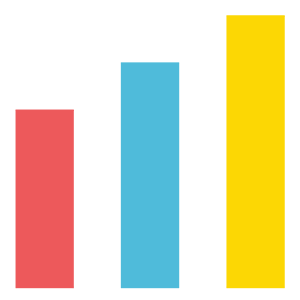Are you grappling with the frustration of Amazon locked title problems, feeling unsure about how to break free from this challenge? Look no further, as our Full Service Amazon Agency is here to guide you through the intricate process of unlocking your product titles.
In this comprehensive blog, inspired by a conversation between Steven Pope, the visionary behind My Amazon Guy, and a client in need, we’ll delve into the nuanced world of locked titles, unraveling the reasons behind their occurrence and empowering you with actionable steps to regain control.
Whether you’re a seasoned seller seeking optimization or a newcomer navigating the Amazon maze, our Amazon Agency insights will equip you with the knowledge needed to tackle this obstacle head-on and elevate your Amazon selling journey.
Definition of an Amazon Locked Title
What it means when a title is locked
When a title is locked on Amazon, it means that Amazon has restricted the ability to modify the product’s title. This typically occurs due to issues such as mismatched product details or when the product title guidelines set by Amazon have been violated.
This can be an issue for sellers for several reasons:
- Product Visibility: The title of a product plays a significant role in how it’s discovered by customers. If a title is locked and a seller can’t optimize it with relevant keywords, it may negatively impact the product’s visibility and search ranking on Amazon.
- Sales Performance: A well-crafted title can influence a buyer’s decision to click on a product and ultimately purchase it. If a title is locked, the seller may not be able to modify it to better appeal to potential customers, potentially affecting sales.
- Compliance with Amazon’s Guidelines: Sellers are required to adhere to Amazon’s product title guidelines. Violations can lead to a title being locked. This not only restricts the seller’s ability to edit the title but can also lead to other penalties, such as listing suppression or even account suspension.
- Customer Trust: A clear, accurate, and concise product title helps build trust with potential customers. If a title is locked and contains misleading or inaccurate information, it could harm a seller’s reputation and customer trust.
Thus, dealing with a locked title can be a significant challenge for Amazon sellers.
Possible scenarios resulting in Amazon Locked Title
Amazon might lock a title for several reasons, including:
- Mismatched Product Details: If the product details don’t match the title or if the title is misleading, Amazon may lock the title to prevent further changes until the issue is resolved.
- Violation of Amazon’s Product Title Guidelines: Amazon has specific guidelines for product titles. If a title is overly promotional, includes unsubstantiated claims, or contains prohibited content, it may be locked.
- Brand Registry: If a brand is registered on Amazon, it may have certain protections in place, including the ability to lock titles to prevent unauthorized changes.
- Listing Quality Review: Amazon might lock a title during a listing quality review. If the title does not meet Amazon’s quality standards, it may be locked until corrections are made.
- Intellectual Property Complaints: If an intellectual property complaint has been filed against a product, Amazon may lock the title to prevent changes that could potentially infringe on someone’s intellectual property rights.
Process of Solving Amazon Locked Title Problems
Steps to unlock a title
To unlock a product title, a template upload will likely be necessary. Additionally, a brand registry ticket is advisable.
Below are the steps on how to do this:
1. Do a catalog backup.
A catalog backup refers to creating a saved copy of your current Amazon product listings. This includes all the crucial information such as titles, descriptions, pricing, and SKU details.
Having a catalog backup before a template upload is important for several reasons:
- Safety Net: The backup acts as a safety net. If something goes wrong during the template upload process – for example, if data gets lost or incorrectly modified – you can use the backup to restore your listings to their previous state.
- Data Verification: After uploading the template, you can cross-verify the updated information with the data in your backup to ensure that all changes have been correctly applied.
- Troubleshooting: If issues arise post-upload (like a sudden drop in sales or product visibility), you can compare the current listing with the backup to identify potential causes and rectify them.
- Change Management: If the updated listings do not perform as expected or have unintended consequences, having a backup allows you to easily revert to the previous state.
Therefore, maintaining a catalog backup is a best practice for Amazon sellers and can save a lot of time and prevent potential headaches during the template upload process.
Watch Steven Pope, as he explains how to do a catalog backup in this video:
2. Change the title on the template and upload it.
- In Seller Central, go to Inventory > Add Products via Upload.
- In the Add Products vis Upload page, click the “Download Spreadsheet” tab and choose “Get Product Template”
- This will prompt a pop-up page where you must indicate the marketplace where you wish to update the title/listing on.
- The next step is to search for the inventory file related to your product. This process involves selecting the product type or category for your listing.
- Click the “Generate Template” button once done.
- This prompt an Excel file download. Open the file, enter the details in the template, and hit save.
- Go back to Seller Central’s Add Products via Upload page and navigate to the “Upload your spreadsheet” tab.
- Upload your Excel file here.
Important to Keep In Mind:
- When uploading only a particular attribute, such as the title, only fill in the SKU and the attribute you need to change, and the fulfillment center.
- Mark only the “Partial Update.”
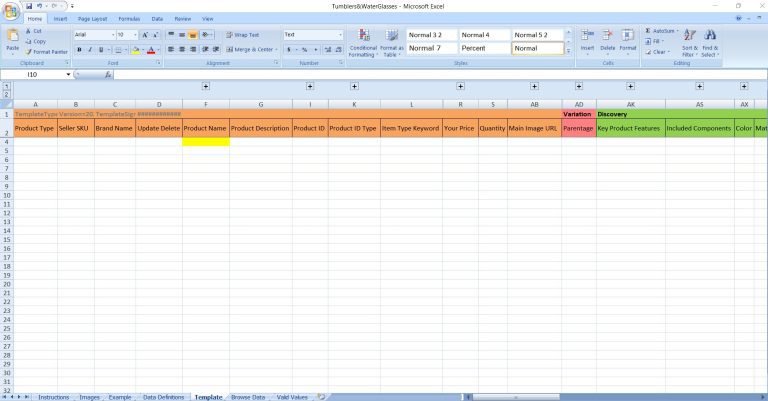
4. Then file brand registry ticket.
A Brand Registry ticket is a form of communication with Amazon through their Brand Registry platform. This ticket is used to report and resolve issues related to your brand on Amazon. It can be particularly useful when dealing with locked title problems.
When you have a locked title problem, it means that you are unable to make changes to the title of your product listing on Amazon. This can occur due to several reasons, such as Amazon’s system detecting potential inaccuracies or misleading information in your listing.
A Brand Registry ticket can help resolve this problem by enabling you to communicate directly with Amazon’s Brand Registry support team. You can explain the issue, provide evidence of your right to make changes to the listing, and ask for their help in unlocking the title.
Here’s another video you can watch to learn more.
4. If this is too overwhelming we also offer coaches to do it for you.
Solving an Amazon locked title problem can be overwhelming for several reasons:
- Complexity: The Amazon platform can be complex and navigating through it to solve a specific issue like a locked title can be challenging, especially for those new to the platform.
- Time-consuming: The process of identifying the cause of the issue, gathering necessary evidence, and communicating with Amazon Support can take a significant amount of time.
- Difficulty in communication: Communicating with Amazon’s Seller Support can sometimes be difficult. They may not always fully understand the issue you’re facing, leading to delays and frustration.
- Impact on sales: A locked title can prevent potential changes that could improve the product’s visibility and conversion rate. This could potentially impact sales, adding to the stress of the situation.
- Potential for repeated issues: Even after resolving a locked title issue, there’s a possibility that the problem could recur in the future, which could be disheartening for sellers.
6. Technical knowledge required: Solving a locked title problem often requires a good understanding of Amazon’s policies and procedures, which can be overwhelming for those without this technical knowledge. If you find the process overwhelming, we have coaches to deal with your stuck product titles.
How long does the unlocking process take
The time it takes to unlock a locked title on Amazon can vary widely. It largely depends on the complexity of the issue, the clarity of the information provided in the Brand Registry ticket, and Amazon’s response time.
On average, it can take anywhere from a few days to a couple of weeks for Amazon to review the case and take action. However, in some instances, it could take longer if the issue is more complex or if Amazon’s Seller Support team needs additional information or clarification.
It’s important to provide as much detailed information as possible when submitting a Brand Registry ticket to help expedite the process. This includes a clear description of the issue, any steps you’ve taken to resolve it, and supporting documentation or screenshots if applicable.
Potential challenges encountered in the unlocking process
Working With Seller Support To Solve Amazon Locked Title
Tips for effectively communicating with Amazon's support team
Effective communication with Amazon’s support team can help expedite the resolution process. Here are a few tips:
- Be Clear and Concise: Clearly state your issue, the steps you’ve taken to resolve it, and what you need from Amazon. Avoid unnecessary information and focus on the main points.
- Use Bullet Points: Organize your information in bullet points to make it easier for the support team to understand your issue and the actions you’ve taken.
- Provide Detailed Evidence: If possible, provide screenshots, order IDs, or other relevant evidence to substantiate your issue. This can help the support team understand and resolve the issue faster.
- Be Patient and Polite: Remember that the person on the other side is trying to help. Being patient and polite can go a long way in ensuring a positive interaction.
- Follow Up Regularly: If you don’t hear back within a reasonable time, don’t hesitate to follow up. This shows that you’re proactive and committed to resolving the issue.
- Use the Correct Contact Channels: Make sure to use the correct communication channels. If you’re a registered brand owner, use the Brand Registry platform to submit your ticket.
Consequences of an Amazon Locked Title
A locked title on Amazon can have several negative implications for sellers:
- Inability to Update Listing: A locked title prevents you from making necessary changes to your product listing. This can be problematic if you need to update your product’s information or optimize the title for better visibility.
- Potential Loss of Sales: If your product title is misleading or contains errors, it could deter potential customers, leading to a loss of sales.
- Negative Customer Experience: Customers rely on accurate product titles to make their purchasing decisions. A misleading or incorrect title can lead to a negative shopping experience, and possibly negative reviews.
- Impact on Brand Image: Your product titles reflect on your brand. If they’re locked and contain inaccuracies, it could negatively impact your brand’s image and reputation.
- Time and Resources: The process of attempting to unlock a title can be time-consuming and require significant effort, taking away from other important aspects of managing your Amazon business.
It’s crucial to address and resolve locked title issues promptly to mitigate these potential consequences.
Impact on product visibility and sales
A locked title on Amazon can significantly impact your product visibility and sales in a few ways:
- Poor Search Visibility: The title of a product is a critical factor in Amazon’s search algorithm. If your title is locked and isn’t optimized with relevant keywords, it may not appear in search results as often, reducing its visibility to potential customers.
- Lower Click-Through Rates: If the title is confusing, misleading, or does not accurately represent the product, potential customers may be less likely to click on your listing when it appears in their search results.
- Decreased Conversion Rates: Even if customers do click on your listing, a poor title could deter them from purchasing. The title is one of the first things a customer sees, and if it doesn’t instill confidence, they may be less likely to buy.
- Negative Impact on Reviews and Ratings: If customers buy your product based on a misleading title, they may leave negative reviews. This could further reduce your product’s visibility and sales.
- Reduced Competitive Edge: If you can’t update your title to keep up with changes in market trends or customer preferences, your product could become less competitive, leading to a decrease in sales.
Effect on the product's ranking
An Amazon locked title can have a significant effect on your product’s ranking:
- Poor Search Rankings: Amazon’s algorithm takes into account the relevance of product titles in search results. If your title is locked and does not contain relevant or popular keywords, it may negatively impact your product’s search ranking.
- Lower Sales Rank: If a locked title results in fewer sales due to issues like misleading or inaccurate information, your product’s sales rank could decline. Amazon uses sales rank as one of the factors to order search results, so a lower sales rank can lead to lower visibility.
- Negative Impact from Reviews: If customers are disappointed because the locked title was misleading or inaccurate, they may leave negative reviews. These reviews can impact your product’s overall rating, which is another factor that Amazon uses for ranking products.
- Reduced Conversion Rates: Amazon’s algorithm also considers conversion rates. If potential buyers are turned off by the title and choose not to purchase, this lower conversion rate can negatively affect your product’s ranking.
The buyer's perception of the product
An Amazon locked title can significantly influence a buyer’s perception of your product in several ways:
- Misleading Information: If the title is locked with incorrect or misleading information, it can create a negative perception of the product and your brand. Customers may feel deceived if the product doesn’t match the title’s description.
- Poor First Impression: The title is often the first thing a customer sees. If it’s poorly worded, contains errors, or doesn’t clearly describe the product, it can leave a bad first impression.
- Confusion: If the title is unclear or overly complex, it can lead to confusion. Customers may not understand exactly what the product is, which can deter them from purchasing.
- Trust Issues: If customers notice discrepancies in the title, they may question the credibility of the seller and the quality of the product.
- Negative Reviews and Ratings: If customers purchase a product based on a misleading title, they might leave negative reviews, which can further influence future buyers’ perceptions of the product.
To maintain a positive perception of your product and brand, it’s important to ensure your product title accurately represents your product and is optimized for clarity and relevance.
Preventing An Amazon Locked Title Problem
Best practices to prevent a title from getting locked

To prevent an Amazon product title from getting locked, consider following these best practices:
- Keep Your Title Within the Character Limit: Ensure your title has more than 159 characters, but does not exceed the maximum limit of 200 characters. This helps to maintain compliance with Amazon’s guidelines.
- Use Relevant Keywords: Include relevant keywords in your title. However, avoid keyword stuffing as it can be flagged by Amazon’s system.
- Regularly Update Your Title: Regularly updating your title can help to improve organic rankings and traffic to your listing.
- Avoid Misleading Information: Ensure that the title accurately represents the product and does not contain any misleading information.
- Follow Amazon’s Product Title Guidelines: Each category on Amazon has specific product title requirements. Make sure to follow these guidelines to avoid your title from getting locked.
Understanding Amazon's guidelines on product titles
Understanding Amazon’s guidelines on product titles can significantly help avoid your product titles from getting locked. Here’s why:
- Compliance with Character Limit: Amazon has a specific character limit for product titles. If you understand and abide by this limit, you can prevent your product title from getting locked due to excessive length.
- Keyword Usage: Amazon encourages the use of relevant keywords in product titles. However, keyword stuffing is against their guidelines and can lead to title lock. Understanding this rule will help you use keywords appropriately.
- Accurate Representation: Amazon insists that product titles should accurately represent the product. Misleading or exaggerated titles can be flagged and locked. Understanding this guideline ensures you present your product accurately.
- Category-Specific Requirements: Amazon has unique title requirements for different product categories. Being aware of the specific guidelines for your product’s category helps you create compliant titles.
- Regularly Update Your Title: Amazon’s algorithm favors listings that are regularly updated with accurate and relevant information in their titles. Understanding this can help improve your product’s visibility and prevent title lock.
Challenges And Solutions When Using A Template Upload
When using a template upload as a solution for Amazon locked title, you might encounter several challenges. Here are 10 challenges and their respective solutions:
- Understanding the Template: Amazon’s templates can be complex and confusing. Solution: Take time to understand how to fill out the template correctly, using Amazon’s own guides and tutorials.
- Accurate Data Entry: Mistakes in data entry can cause further issues. Solution: Review all entries for accuracy before uploading the template.
- Time Consumption: Filling out the template can be time-consuming, especially with a large number of products. Solution: Use bulk editing tools or consider getting help from an Amazon Virtual Assistant.
- Template Rejection: Amazon might reject the template if it doesn’t comply with its guidelines. Solution: Ensure that your product information adheres strictly to Amazon’s product title guidelines.
- Delayed Updates: Changes made via template upload may not reflect immediately. Solution: Be patient and wait for up to 24 hours for updates to reflect.
- Handling Variations: Managing product variations in the template can be tricky. Solution: Read up on Amazon’s guidelines on how to handle product variations in the template.
- Incorrect Product Categorization: Incorrectly categorizing your product can lead to issues. Solution: Make sure you understand Amazon’s product categories and choose the correct one for your product.
- Template Compatibility: The template may not be compatible with your spreadsheet software. Solution: Ensure you’re using compatible software, such as Microsoft Excel.
- Dealing with Locked Fields: Some fields in the template may be locked. Solution: Contact Amazon Seller Support for assistance if necessary.
- Language and Localization Issues: If you’re selling in a non-English marketplace, language can be a challenge. Solution: Use accurate translations and be aware of local regulations and cultural nuances.
Conclusion
Navigating the intricate landscape of selling on the largest marketplace can be challenging, especially when dealing with Amazon locked titles. Thankfully, My Amazon Guy’s founder, Steven Pope, has provided a step-by-step guide to help sellers overcome this hurdle.
Whether you’re a new seller or a seasoned enthusiast, understanding the process of unlocking titles, leveraging Amazon’s support, and making strategic modifications can significantly impact your product’s visibility, sales, and overall success.
By embracing the insights shared here, you’ll be better equipped to excel on the Amazon platform and unlock your full potential with the guidance of My Amazon Guy.