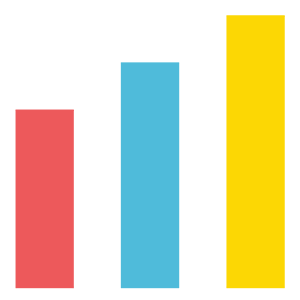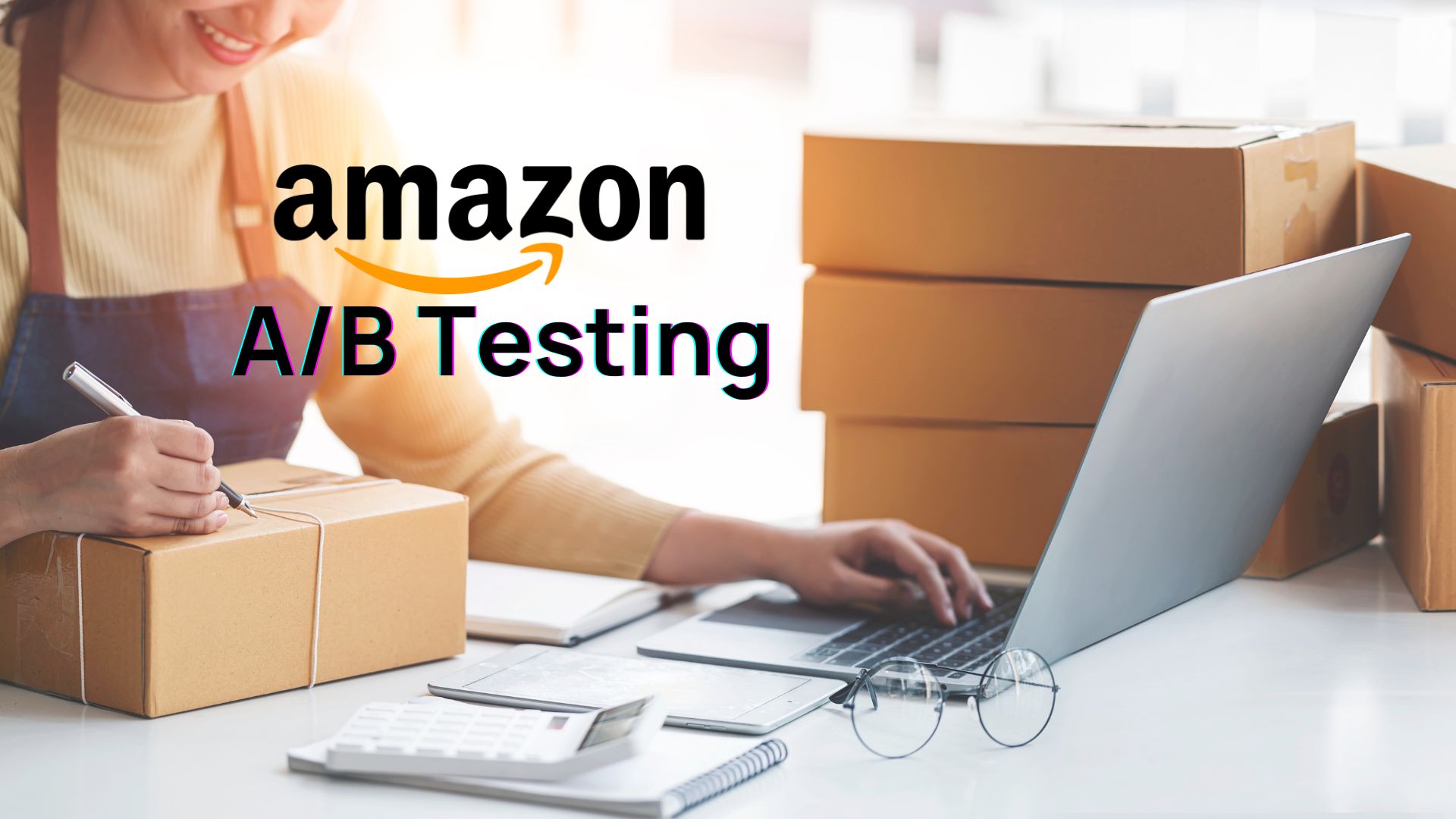An Amazon Brand Store is a dedicated storefront on Amazon where you can showcase your products, tell your brand story, and connect with customers. It’s a great way to increase brand awareness, drive traffic to your website, and boost sales.
In this comprehensive guide, we’ll walk you through the key strategies to create a compelling Amazon Brand Store that resonates with your audience and propels your business forward.
What Is An Amazon Brand Store?
An Amazon Brand Store is a dedicated storefront on Amazon where brands can showcase their products, tell their brand story, and connect with customers. It’s a great way to increase brand awareness, drive traffic to your website, and boost sales.
What Is The Purpose Of Brand Store?
The Benefits of Crafting an Amazon Online Storefront
Beyond tapping into a vast customer base, constructing an Amazon storefront empowers you to:
- Craft Immersive Shopping Journeys: Design multi-page experiences enriched with rich media that resonate with your brand’s essence.
- Streamline Inventory Management: Employ Fulfillment by Amazon and Amazon Prime for swift, no-cost shipping, bolstering customer satisfaction.
- Harness Advertising Solutions: Leverage Amazon’s array of advertising options to amplify brand visibility.
- Access Actionable Insights: Dive into analytics that track sales, identify optimization prospects, and fuel scalable growth.
- Automate Pricing and More: Seamlessly manage pricing through automation, tapping into an array of apps, services, and tools.
- Unlock Brand Resources: Benefit from brand owner resources exclusively available to fortify your brand’s trajectory.
Importance Of A Brand Store For Brand Visibility
A Brand Store plays a crucial role in enhancing a brand’s visibility on Amazon for several reasons:
- Dedicated Space: A Brand Store provides a dedicated space on Amazon where you can showcase all your products. This makes it easier for customers to discover and explore your full range of products, thereby increasing the visibility of your brand.
- Enhanced Shopping Experience: With the ability to customize the layout, design, and content of your Brand Store, you can create a more engaging shopping experience that stands out from typical Amazon product listing pages. This can attract more visitors and keep them engaged longer, bolstering your brand’s visibility.
- Brand Storytelling: A Brand Store allows you to tell your brand story and highlight your brand values and unique selling points. This can help differentiate your brand from competitors, making it more memorable and recognizable to customers.
- SEO Benefits: Amazon Brand Stores are indexed by Google, meaning they can appear in Google search results. By optimizing your Brand Store with relevant keywords, you can increase its visibility not only on Amazon but also on Google, thereby reaching a wider audience.
- Marketing and Advertising: You can use your Brand Store as a landing page for your Amazon and off-Amazon marketing and advertising activities. This can drive more traffic to your Brand Store, further enhancing brand visibility.
- Trust and Credibility: Having a professionally designed Brand Store can build trust and credibility with customers. This can make customers more likely to choose your brand over others, thereby increasing your brand’s visibility and reputation on Amazon.
Amazon Brand Store: Eligibility And Pricing
Can Anyone Have An Amazon Storefront?
No, not anyone can have an Amazon Storefront, also known as an Amazon Brand Store. The key eligibility requirement for having a Brand Store on Amazon is that you must be enrolled in Amazon’s Brand Registry.
What Qualifies You For An Amazon Storefront?
To begin selling with your Amazon Brand Store, first, set up a seller account and choose a Professional selling plan.
Afterward, join the Brand Registry program, designed to safeguard your brand. This grants you access to the Stores builder and other brand management resources and assistance.
To become a part of Amazon Brand Registry, you must possess a valid registered trademark in the relevant country (or a pending trademark application via Amazon IP Accelerator). Additionally, you should be able to prominently display your brand name or logo on all products and packaging sold through Amazon.
Is Amazon Brand Store Free?
Yes, creating an Amazon Brand Store is free for sellers who have enrolled in Amazon’s Brand Registry. There are no additional fees associated with setting up or maintaining a Brand Store on Amazon.
However, please note that in order to enroll in Amazon Brand Registry, you must have an active registered trademark for your brand. Once you have your Brand Store, you can customize it and add your products without any additional costs.
Amazon Brand Store: Creation and Design
Process To Set Up An Amazon Brand Store
Once your brand gets the green light for Brand Registry, make the most of the Amazon online store builder. This tool lets you create a virtual space for your business and showcase your product line’s essence.
Here’s a brief guide and a handful of tips to help you navigate the Stores builder effectively:
- In Seller Central, go to Stores > Manage Store > Create Sore.
- Selecting a storefront format is your first step. You have three templates to choose from, each offering adjustable tiles for various content types like images, text, and videos:
- Product Grid: This template presents your products in a straightforward grid format. It’s clean, simple, and user-friendly, making it easy for customers to explore your offerings.
- Marquee: Opt for this template if you want to showcase a curated selection of products. It offers additional room for imagery, product descriptions, and even customer quotes, allowing you to create an impactful display.
- Showcase: If you need versatility, the Showcase template is your go-to. It lets you highlight a wide range of products while providing ample space for product information and visually appealing content.
3. To begin building your storefront, navigate to the Page Manager and choose “Add a Page”:
- While a home page for your brand is already in place, this method allows you to incorporate subcategory pages to showcase your full range of products.
- For every page you add, you’ll be able to provide a name and description, and select a suitable page template.
- Each page can link to another page within the storefront, with the possibility of going up to three levels deep. For instance, you could create pages for distinct features, specific product categories, or highlight top-selling items.
- This flexibility empowers you to tailor your storefront’s navigation to suit your brand’s unique structure and offerings.
4. Utilize the Tile Manager to seamlessly incorporate and organize content on your page. Blend images, text, and video elements to craft an immersive shopping journey that resonates with visitors.
5. To ensure your design is on point, make use of the Preview Window. This lets you view how your storefront will look on both desktop and mobile browsers. If you need to tweak individual tiles, simply click on them to make edits.
6. Once your storefront is polished and ready, hit “Submit for Publishing.” Bear in mind that the moderation process might take a few days, so it’s wise to keep an eye on the Status Bar for progress updates.
To sidestep any potential hiccups, it’s recommended to review the Stores creative guidelines beforehand. This way, you can ensure your content aligns with Amazon’s requirements and guidelines.
Here are some videos you can watch to know more about brand store creation:
Amazon Brand Store: Brand Storytelling
Incorporating Your Brand Story In The Brand Store
Incorporating your brand story in your Amazon Brand Store can help establish an emotional connection with customers and make your brand more memorable. Here are some ways you can weave your brand story into your Brand Store:
- Use High-Quality Visuals: High-quality visuals such as images and videos can be a powerful way to convey your brand story. They can showcase your brand personality, highlight your values, and give customers a glimpse of what makes your brand unique.
- Create Engaging Content: Use engaging content to tell your brand’s story. This could be in the form of a compelling brand message on your store’s homepage, detailed product descriptions that highlight the unique features of your products, or blog posts that share the journey of your brand.
- Highlight Your Unique Selling Proposition: What sets your brand apart from others? It might be the quality of your products, your commitment to sustainability, or your customer service. Make sure to highlight these points in your Brand Store to reinforce your brand story.
- Showcase Customer Testimonials: Customer testimonials can be a powerful part of your brand story. They provide social proof and can help build trust with potential customers.
5. Update Regularly: Keep your brand story fresh by regularly updating your Brand Store with new content. This could be in the form of new products, seasonal promotions, or updates about your brand journey.
Creative Ways Of Using Visuals In Brand Storytelling
How To Make A Brand Story With Customer Avatar Details
Weaving a compelling brand story by integrating specific customer avatar details can enhance its relatability and captivation. Here’s a guide on infusing customer avatar elements into your Amazon Brand Store’s brand narrative:
- Recognize Your Customer Avatar: Define a customer avatar, a detailed representation of your ideal customer. Include demographics, interests, challenges, and purchasing behaviors. This insight enables you to shape your brand story to resonate with your intended audience.
- Address Their Challenges: Your brand story should explicitly convey how your products alleviate the issues faced by your customer avatar. By doing so, you not only emphasize your products’ worth but also exhibit your understanding and concern for your customers’ needs.
- Communicate in Their Language: Utilize language and terms familiar to your customer avatar. This approach renders your brand story more relatable and engaging to your target demographic.
- Showcase Customer Testimonials: Highlight endorsements from customers who align with your avatar. This social validation lets potential customers identify themselves in others’ experiences, fostering trust.
- Accentuate Relevant Values: If your customer avatar prioritizes specific values such as sustainability or premium quality, make certain to underscore these values in your brand story.
- Employ Apt Visuals: Incorporate visuals that resonate with your customer avatar. Lifestyle images depicting your avatar using your products can strike a chord and establish a connection.
- Keep It Fresh: As you gather more insights about your customer avatar, periodically update your brand story to reflect new knowledge. This practice ensures your narrative remains pertinent and captivating.
Amazon Brand Store: Adding Products
Product listing presents a chance to employ captivating headlines, enticing product photos, and other elements to attract clicks and engagement.
When listing products in your storefront, you have two options: handpick specific products for showcasing, or utilize dynamic widgets to automatically populate various product displays. These displays can include best-selling items or recommendations tailored to visitor behavior.
Dynamic widgets leverage Amazon data like keyword searches, best-selling products, and past recommendations to assist in optimizing and refreshing the assortment of products visible on your storefront. This approach ensures your product displays remain relevant and appealing to your audience over time.
Adding ASINs To An Amazon Brand Store
Adding ASINs (Amazon Standard Identification Numbers) to your Amazon Brand Store is part of the process of listing your products. Here’s a basic guide on how you can add ASINs to your Brand Store:
- Create a Product Grid or Carousel: In the Amazon Store builder, you can add a product grid or a product carousel to the page where you want to feature your products.
- Add Products: After you’ve added a product grid or carousel, click on the ‘Add Products’ button.
- Enter ASINs: A box will appear where you can manually enter the ASINs of the products you want to include. You can add up to 100 ASINs at a time.
- Validate ASINs: After you’ve entered the ASINs, click ‘Validate’ to check that the ASINs are correct and correspond to the correct products.
- Add to Page: Once the ASINs are validated, click ‘Add to Page’ to add the products to the product grid or carousel.
- Arrange Products: You can arrange the order of the products as you wish.
- Save and Publish: Make sure to save your changes and publish your Brand Store so the updates are live on Amazon.
Is Listing Optimization Crucial When Building An Amazon Store
Yes, listing optimization is absolutely crucial when building an Amazon Brand Store. Here’s why:
- Enhances Product Visibility: Optimized listings, with relevant keywords and accurate product details, are more likely to rank higher in Amazon’s search results, making your products more visible to potential customers.
- Increases Conversion Rates: A well-optimized listing with high-quality images, detailed descriptions, and positive customer reviews can persuade customers to make a purchase, leading to higher conversion rates.
- Improves Customer Experience: Providing accurate and comprehensive product information helps customers make informed purchasing decisions and reduces the likelihood of returns or negative reviews.
- Boosts Brand Reputation: Professionally optimized listings signal to customers that your brand is reliable and trustworthy, thereby enhancing your brand reputation.
- Facilitates Discovery of Other Products: When a customer is attracted to one well-optimized product listing, they’re more likely to visit your Brand Store and explore your other offerings.
Managing Product Variations Within The Brand Store
Managing product variations effectively within your Amazon Brand Store is crucial to providing a smooth shopping experience for your customers. Here are some tips on how you can effectively manage product variations:
- Clear Listing of Variations: Ensure that all product variations (such as size, color, material, etc.) are clearly listed and easy for customers to navigate. Each variation should have its own ASIN.
- High-Quality Images: Provide high-quality images for each product variation. Customers should be able to see exactly what each variation looks like.
- Detailed Descriptions: Include detailed descriptions for each product variation. Highlight the specific features of each variation.
- Use a Variation Theme: Amazon allows you to choose a variation theme when listing your products. This could be size, color, style, etc. Ensure you choose the most appropriate theme for your product.
- Stock Levels: Keep an eye on the stock levels of each product variation. If one variation is out of stock, see if you can guide customers to another similar variation.
- Monitor Performance: Keep track of the sales performance of each product variation. This can provide insights into which variations are the most popular and which ones might need more promotion.
- Consistent Pricing: Be consistent with your pricing strategy across all product variations. Significant price differences between variations can confuse customers.
Amazon Brand Store: Store Navigation
Easy Navigation In Enhancing Customer Experience
Providing easy navigation in your Amazon Brand Store is essential in enhancing the customer experience. Here are some strategies you can use:
- Clear Product Categories: Organize your products into clear, logical categories. Customers should be able to easily find the type of product they’re looking for.
- Search Functionality: If you have a large number of products, having a search bar can help customers find specific items quickly.
- User-Friendly Layout: The layout of your store should be clean and easy to navigate. Avoid clutter and make sure text and images are clearly visible.
- Easy Access to Information: Information about shipping, returns, customer service, etc., should be easy to find.
- Product Filters: Allow customers to filter products by different attributes, such as size, color, price, customer rating, etc.
- Highlight Key Products: Highlight best-selling products, new arrivals, or items on sale on the main page of your store.
- Breadcrumbs: Use breadcrumbs (links that allow users to track their path from the home page to the current page) to help customers understand where they are in your store.
- Mobile-Friendly Design: Ensure your Brand Store is user-friendly on mobile devices as many customers shop on their phones or tablets.
Creating Clear Product Categories And Subcategories
Creating clear product categories and subcategories is crucial for an organized and user-friendly Amazon Brand Store. Here’s how you can do it:
- Understand Your Product Range: Before you start, have a clear understanding of all the products you offer. This includes their features, uses, and how they differ from one another.
- Group Similar Products: Group products that are similar or related to each other into the same category. For example, if you sell clothing, you might have separate categories for men’s, women’s, and children’s clothing.
- Create Logical Subcategories: Within each category, create subcategories to further divide your products. Using the clothing example, subcategories under women’s clothing could be dresses, tops, bottoms, etc.
- Use Clear, Descriptive Names: The names of your categories and subcategories should clearly indicate what products they contain. Avoid using industry jargon that your customers might not understand.
- Keep It Simple: Don’t create so many categories and subcategories that it becomes confusing. The aim is to make it easier for customers to find what they’re looking for, not harder.
- Consider SEO: Use keywords in your category and subcategory names to improve your store’s search engine optimization (SEO).
- Test and Adjust: Monitor how customers use your store and be prepared to adjust your categories and subcategories if necessary. What makes sense to you might not make sense to your customers.
Using Breadcrumb Navigation For Better User Experience
Using breadcrumb navigation can indeed enhance the user experience on your Amazon Brand Store. Here’s why and how to do it:
- User Orientation: Breadcrumbs help users understand where they are in the hierarchical structure of your store. It gives them a sense of direction and location.
- Easy Navigation: Breadcrumbs provide an easy way for users to navigate back to higher-level categories or the homepage. It’s more user-friendly than forcing users to use the back button on their browser.
- Reduced Clicks: By providing direct links back to previous pages or sections, breadcrumbs can reduce the number of clicks or actions a user must take to navigate your store.
- Space Efficient: Breadcrumbs take up very little space on your page and can be placed above or below the main navigation.
- SEO Friendly: Breadcrumbs can be beneficial for SEO as they provide a clear path for search engine crawlers to follow, and they can appear in search engine results, providing users with more information about your site.
Amazon Brand Store: Brand Store Analytics
You have submitted the brand Store for publishing. After approval, your storefront goes live for Amazon customers to see.
To track performance, visit “Insights” in the Stores builder for metrics like page views and sales. You can also use the builder to continuously edit and update your storefront as needed.
Understanding The Performance Of Your Brand Store
Understanding the performance of your Amazon Brand Store is crucial for making data-driven decisions and improving your sales. Here are some key steps and metrics to consider:
- Amazon Brand Analytics: Amazon provides a tool called Brand Analytics that provides valuable insights into how your brand and products are performing. You can see data on search terms, product comparisons, market basket analysis, and more.
- Store Insights: This is a specific feature within Amazon’s tools that provides data on your Brand Store’s performance. It shows metrics like daily visitors, views, sales, and units sold.
- Conversion Rates: This metric shows the percentage of visitors to your store who make a purchase. A low conversion rate could indicate issues with your product listings or pricing.
- Traffic Sources: Understanding where your traffic is coming from can help you optimize your marketing efforts. Amazon provides data on whether visitors are coming from within Amazon (organic, ads) or from external sources.
- Sales and Revenue: Monitor your total sales and revenue over time to identify trends. Look for any sudden changes that might indicate a problem or a successful marketing campaign.
- Customer Reviews and Ratings: Keep an eye on your product reviews and ratings. These can give you insights into what customers like and dislike about your products.
- Best Sellers: Identify which products are selling well so you can potentially invest more in promoting them or use them as models for future products.
Utilizing Amazon’s Analytics To Drive Decision-Making
Utilizing Amazon’s analytics tools is essential for driving decision-making for your Amazon Brand Store. These tools provide valuable insights into your store’s performance, helping you make data-driven decisions. Here’s how:
- Understanding Customer Behavior: Amazon analytics can provide insights into how customers are interacting with your store and products. This includes which products are most viewed, which are most purchased, and how often customers return.
- Identifying Top-Performing Products: The analytics can help you identify your best-selling products. This information can guide decisions about inventory management, pricing strategies, and marketing efforts.
- Evaluating Marketing Campaigns: If you’re running Amazon advertising campaigns, you can use Amazon’s analytics to evaluate their performance. This can help you optimize your ad spend and improve your return on investment.
- Improving Product Listings: By analyzing customer reviews and ratings, you can identify potential issues with your product listings and make necessary improvements.
- Pricing Strategy: Amazon’s analytics can provide insights into pricing trends and competitor pricing, helping you develop an effective pricing strategy.
- Forecasting Sales: Using historical sales data, you can forecast future sales trends and manage your inventory accordingly.
- Understanding Traffic Sources: The analytics can show you where your store’s traffic is coming from, which can help you target your marketing efforts more effectively.
Tracking Key Metrics Like Visits, Page Views, And Sales
Tracking key metrics like visits, page views, and sales is essential for understanding the performance of your Amazon Brand Store and making informed decisions to improve it. Here’s how you can do it:
- Amazon Seller Central: Amazon Seller Central provides a wealth of data about your store’s performance. You can track metrics like total visits, page views, and sales through the reports available in Seller Central.
- Brand Analytics: If you’re a registered brand owner on Amazon, you can access Brand Analytics, which provides insights on customer behavior, including search terms and conversion rates.
- Store Insights: Amazon also provides Store Insights for brand owners. This tool gives you information about how many daily visitors your store has, the number of page views, sales, and units sold.
- Advertising Reports: If you’re running Amazon ads, you can use the advertising reports to track how many impressions and clicks your ads are getting and how these are translating into sales.
- External Tools: There are also various external tools available that can help you track these metrics more comprehensively and in real-time.
Amazon Brand Store: Store Optimization
SEO Strategies For Improving Your Brand Store’s Visibility
Improving your Amazon Brand Store’s visibility requires effective SEO strategies. Here are some tips to help you achieve better visibility:
- Keyword Research: Use tools like Amazon’s auto-suggest feature, Google Keyword Planner, or other keyword research tools to find relevant keywords. Include these in your product titles, descriptions, and backend search terms.
- Optimize Product Listings: Include relevant and important keywords in your product titles, descriptions, and bullet points. Be sure to write for humans first and search engines second.
- Use High-Quality Images: High-quality images can increase click-through rates and conversions, which can in turn improve your search ranking.
- Encourage Reviews: Positive reviews can boost your product’s visibility and ranking. Encourage satisfied customers to leave a review.
- Run Amazon PPC Campaigns: Pay-per-click (PPC) advertising can boost your visibility on Amazon, especially for new products. These ads can help your products appear in more search results.
- Utilize A+ Content: If you’re a registered brand owner, use A+ Content to provide more detailed product descriptions, which can improve keyword optimization and conversion rates.
- Keep Stock Levels Healthy: Running out of stock can negatively impact your search ranking. Ensure you have a good inventory management system in place.
- Optimize for Mobile: Many Amazon shoppers use mobile devices. Make sure your listings look good and are easy to read on smaller screens.
Can I Add Calls To Action When Optimizing My Brand Store?
Yes, you can add calls to action (CTAs) when optimizing your brand store on Amazon. Incorporating CTAs in your brand store can be an effective way to guide your customers toward making a purchase or performing any other desired action. However, while adding CTAs, it’s important to ensure that they are clear, concise, and compelling to achieve the best results.
Adding Videos And Banners To Optimize My Amazon Brand Store
Adding videos and banners can significantly optimize your Amazon Brand Store. They can enhance the visual appeal of your store and provide a richer shopping experience for your customers. Here’s how:
- Engagement: Videos and banners can catch the eye of potential customers, drawing them in and encouraging them to explore your products.
- Information: Videos, in particular, can provide a lot of information about your products in an engaging and easily digestible format. They can showcase the product in use, highlight key features, and even include customer testimonials.
- Brand Identity: Custom banners can reinforce your brand’s identity and make your store more memorable. They can include your logo, tagline, or any other branding elements.
- Promotions: Banners are a great way to highlight promotions, sales, or new product launches, drawing attention to these events and potentially boosting sales.
- Trust and Credibility: High-quality videos and banners can give your brand a professional look, building trust and credibility with your customers.
Amazon Brand Store: A+ Content
The Role Of A+ Content In An Amazon Brand Store
A+ Content plays a vital role in an Amazon Brand Store and has several benefits:
- Enhanced Product Descriptions: A+ Content allows you to enhance your product descriptions with additional images, text placements, and a more customized layout.
- Improved Customer Understanding: By providing more comprehensive and visually appealing information about your products, A+ Content can help customers make informed buying decisions.
- Increased Conversion Rates: A+ Content can lead to higher conversion rates as it can help to convince potential buyers of the value and functionality of your products.
- Decreased Return Rates: By providing detailed information through A+ Content, customers know exactly what they’re purchasing, which can lead to lower return rates.
- Brand Storytelling: A+ Content allows you to tell your brand’s story, which can help to create an emotional connection with customers and enhance brand loyalty.
- Enhanced SEO: A+ Content can also enhance your product’s SEO on Amazon, making it more likely to appear in search results.
A+ Content Creation Guidelines
Remember that A+ content submissions go through a review process. To ensure you don’t have to repeatedly edit and resubmit your content, ensure it aligns with A+ Content guidelines and the following:
- Clear and Visible Images: Ensure images are clear on both desktop and mobile views.
- Error-Free Text: Verify the absence of spelling or grammar errors.
- No Pricing or Promotion: Avoid mentioning specific prices or promotions.
- No References: Do not reference warranties, guarantees, customer service, websites, or contact info.
Here are more tips for effective A+ Content:
- Detailed Text: Provide thorough explanations with specific terms and figures to enhance customer product understanding.
- Comparison Tables: Utilize tables to highlight features across your product range.
- Engaging Banners: Employ banners to showcase products in use. Include your brand logo for consistency.
- High-Quality Images: Use high-res images to spotlight product features or application. Ensure readable brand text on mobile devices.
- Smart Fields: Prefer text fields over embedding text in images for improved search visibility.
- Module Variety: Leverage 100+ combinations of image and text fields to craft your brand’s story, mission, and product details.
By adhering to these practices, A+ Content can effectively engage customers, convey your brand narrative, and facilitate informed purchasing decisions.
Here are some videos you can watch to know more about A+ Content:
Amazon Brand Store: Advertising and Promotion
Steer Traffic to Your Online Storefront
After crafting your virtual storefront, extend your reach with performance advertising and e-commerce tactics:
- Pay-Per-Click Product Ads: Lead potential customers to your products through pay-per-click ads.
- Special Deals and Coupons: Tempt shoppers with exclusive promotions.
- Social Media Impact: Utilize social platforms to expand your brand’s presence.
- Email and Blog Strategy: Foster engagement with compelling emails and informative blog content.
Mix these methods and more, like SEO. For instance, direct social media traffic to your blog. Encourage blog visitors to join your email list. In emails, blend advice, promotions, and product coupons.
How To Leverage Amazon’s Advertising Solutions For Your Brand Store
Leveraging Amazon’s advertising solutions for your Brand Store can significantly increase your brand’s visibility, drive more traffic, and boost sales. Here’s how you can do it:
- Sponsored Products: These are cost-per-click ads that promote individual product listings and appear in search results and product detail pages. They can help increase visibility and sales of specific products.
- Sponsored Brands: These ads appear in search results and feature your brand logo, a custom headline, and multiple products. They can help increase brand awareness and discovery of your product portfolio.
- Sponsored Display: These are self-service display ads that appear on Amazon and on other sites and apps in Amazon’s advertising network. They can help reach and re-engage shoppers both on and off Amazon.
- Amazon DSP: Amazon Demand-Side Platform allows you to programmatically buy display, video, and audio ads. It can help you reach potential customers at various stages of their buying journey.
- Stores: Use Amazon Stores to create a branded destination on Amazon for your customers to explore your products. Promote your store through Sponsored Brands, posts, or your own marketing activities.
- Amazon Attribution: This tool provides insights into how your non-Amazon marketing tactics (like search ads, social media, email, etc.) influence customer activity on Amazon. It can help you optimize your marketing investment across various channels.
Importance Of Sponsored Brand Ads In Driving Traffic
Sponsored Brand Ads play a crucial role in driving traffic to your Amazon Brand Store and product listings. Here’s why they are important:
- Increased Visibility: Sponsored Brand Ads appear at the top of Amazon search results, giving your products a high level of visibility among potential customers.
- Brand Awareness: These ads feature your brand logo and a customized headline, helping to increase brand recognition and awareness among Amazon shoppers.
- Product Discovery: Sponsored Brand Ads allow you to showcase multiple products at once, encouraging customers to discover more of your product portfolio.
- Direct Traffic to Your Store: Sponsored Brand Ads can link directly to your Amazon Brand Store, driving more traffic and promoting exploration of your products.
- Competitive Advantage: By placing your products at the top of search results, Sponsored Brand Ads can give you a competitive edge, especially in a crowded market.
- Improved Sales: Increased visibility and traffic often lead to higher sales. By reaching more potential customers, you increase the chances of conversions.
Running Promotions And Deals In Your Brand Store
Running promotions and deals in your Amazon Brand Store is a great way to attract customers and boost sales. Here’s how you can do it:
- Time-Limited Deals: Offer discounts on your products for a limited time. This can create a sense of urgency and encourage customers to make a purchase.
- Bundle Deals: Bundle together related products at a discounted price. This can increase the perceived value and encourage customers to buy more items at once.
- Seasonal Promotions: Run promotions during holiday seasons or special events. This can attract customers who are already in a buying mood.
- Free Shipping: Offering free shipping can be a powerful incentive for customers to buy from your store.
- Buy One, Get One Free (BOGO): This type of deal can encourage larger orders and help you clear out inventory.
- Flash Sales: A flash sale is a discount or promotion offered for a short period of time. The limited duration of this type of sale can create a sense of urgency and exclusivity for buyers.
- Loyalty Rewards: Implement a loyalty program that rewards repeat customers. This can help increase customer retention and encourage more sales.
Amazon Brand Store: Grow Audience
Once your storefront is live, harness e-commerce’s unique potential to expand your audience and elevate sales. Embrace:
- E-commerce Automation: Streamline daily tasks through automation for operational ease.
- Amazon Live: Host shoppable livestream events, introducing new products and providing tailored recommendations.
- Seller App: Stay in control with the Amazon Seller app for iOS and Android devices, keeping business essentials at your fingertips.
Moreover, delve into a range of apps, services, and tools to kickstart and scale your endeavors. Discover exclusive resources for brand owners within the Amazon store, and learn from fellow online sellers who have triumphed on Amazon by embracing a direct-to-consumer e-commerce approach.
By merging a digital storefront, A+ Content, and strategic e-commerce tactics, you’re poised to create a robust brand presence and drive sustained growth.
For additional information on Amazon brand store, watch these videos:
Conclusion
In conclusion, an Amazon Brand Store is a valuable tool for brands that want to grow their business on Amazon. By following the tips in this blog post, you can create a store that will help you increase brand awareness, drive traffic to your website, and boost sales.
Best Practices For Creating And Using an Amazon Brand Store To Grow A Business
Creating and using an Amazon Brand Store effectively can significantly contribute to the growth of your business. Here are some best practices:
- High-Quality Visuals: Use high-quality images and videos to showcase your products and brand. This can enhance the appeal of your store and products to potential customers.
- Detailed Product Descriptions: Provide detailed and accurate product descriptions. This helps customers understand what they’re buying, which can lead to higher conversion rates and lower return rates.
- A+ Content: Leverage A+ Content to provide an enriched shopping experience. This can include comparison charts, enhanced images, and more detailed text descriptions.
- SEO Optimization: Use relevant keywords in your product descriptions, titles, and backend keywords to improve your store’s visibility in Amazon’s search results.
- Run Ads: Use Amazon’s advertising solutions, like Sponsored Products and Sponsored Brands, to increase your store’s visibility and drive more traffic.
- Promotions and Deals: Run promotions and deals to attract more customers and encourage purchases.
- Customer Reviews: Encourage and showcase customer reviews to build trust and credibility. Respond to reviews, especially negative ones, in a timely and professional manner.
- Brand Story: Share your brand’s story or mission to connect with customers on a deeper level.
- Analytics: Use Amazon’s analytics tools to track your store’s performance, gain insights into customer behavior, and make necessary adjustments.
Remember, a successful Amazon Brand Store is customer-centric, visually appealing, and provides a seamless shopping experience. It should effectively showcase your product range, highlight the unique selling points of your brand, and ultimately, convert visitors into customers.