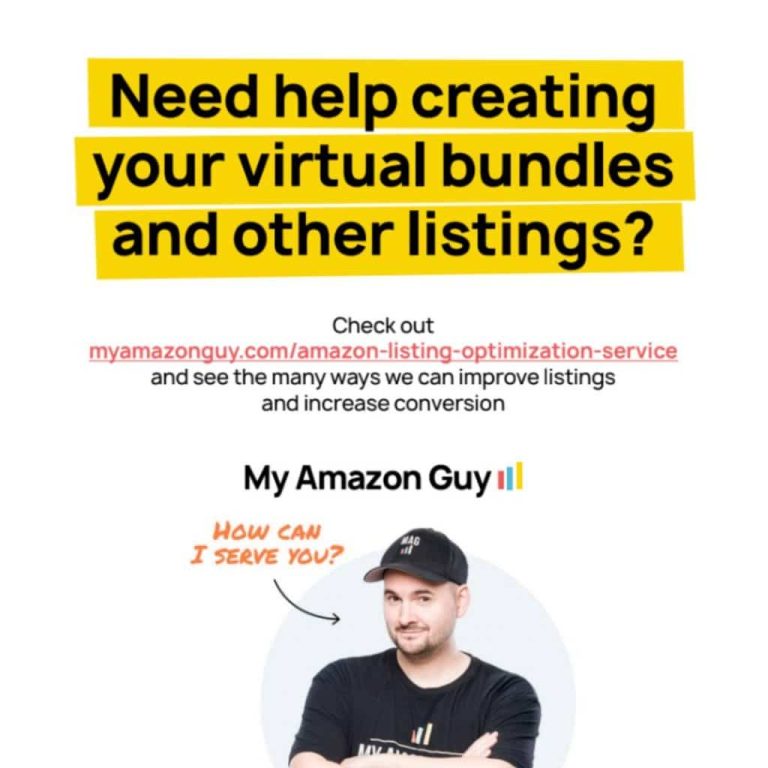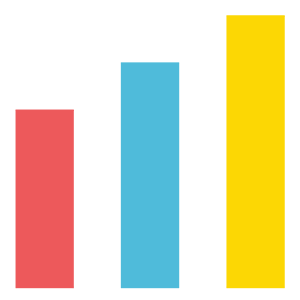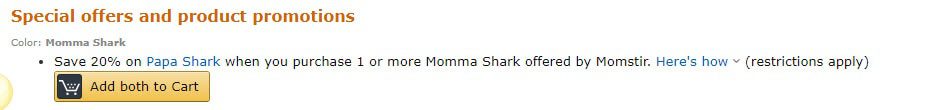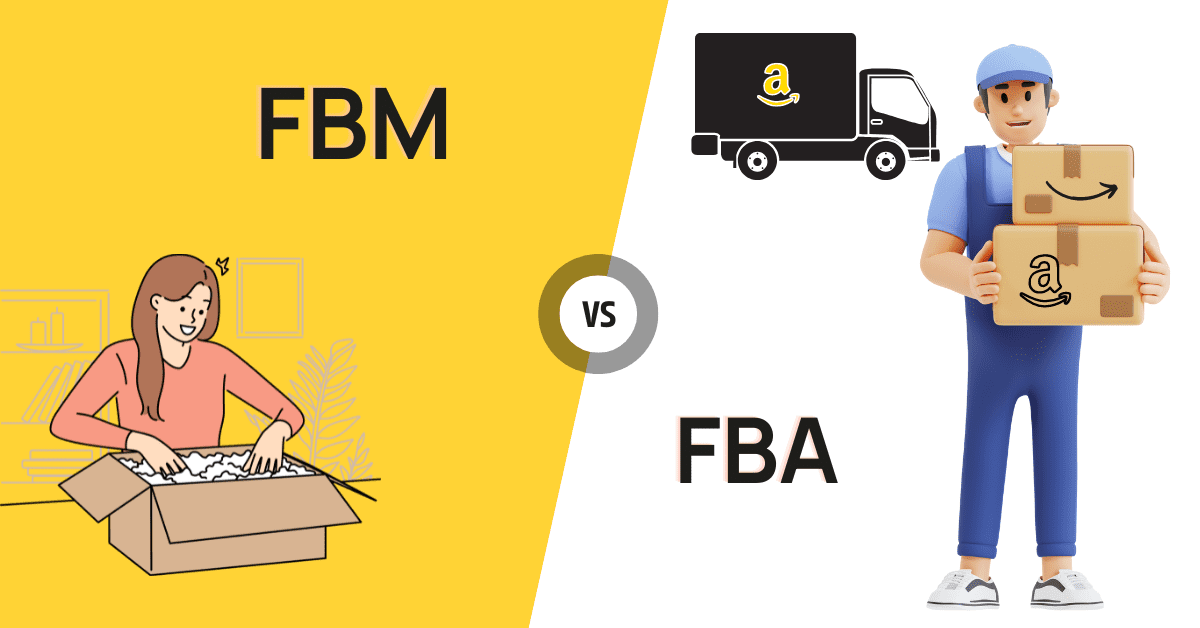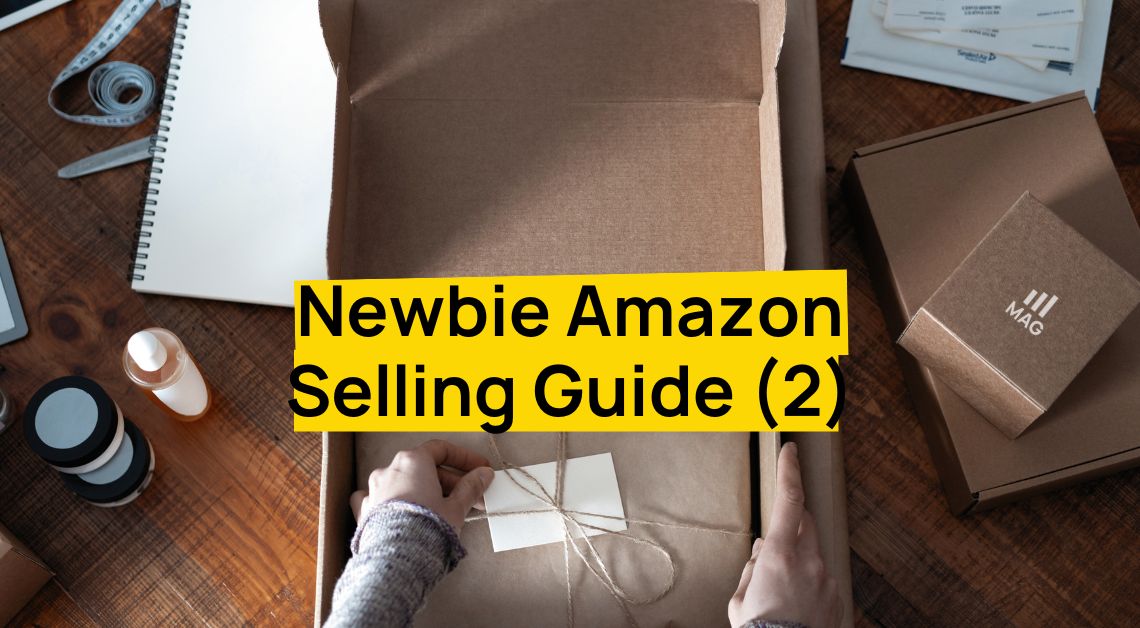This lets brand owners create ‘virtual’ bundles made up of two to five complementary ASINs, which are purchased from a single detail page. This allows brand owners to offer bundles without packaging items or changing FBA inbound inventory.
Seller Eligibility
This feature is only available to sellers who own a brand. The seller must be internal to the brand and responsible for selling the brand in the Amazon store. If you do not have access to this feature, you have not been identified as a brand owner. Visit the Brand Benefit Eligibility page to identify as a brand owner and access virtual product bundles and your other brand-exclusive benefits.
Requirements
How to be eligible and added to a virtual bundle:
- ASINs need to belong to a brand that you own and that is registered in the Brand Registry.
- ASINs must have an active FBA inventory in ‘New’ condition.
- The following cannot be included in virtual bundles: gift cards, electronically delivered products (digital music, videos, and books), and renewed/used ASINs.
- Product bundles can be created only in the US Amazon store.
- Red pen (2pcs)
- Red pen (1 pc) + blue pen (1pc)
- Red pen (4pcs) + blue pen (7 pcs)
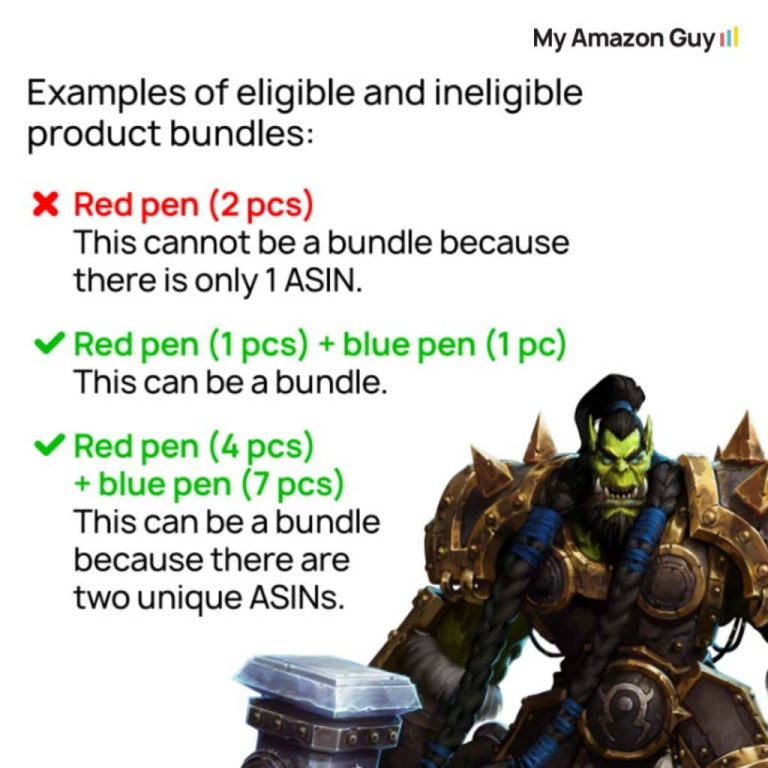
Pricing
Product bundles can be priced lower than or equal to the total of the products in the bundle. The most successful bundles typically offer attractive discounts.
If a bundle price exceeds the sum of its component’s prices, the bundle will lose Buy Box eligibility. Bundle prices will remain the same even if the price of a component changes; it is the seller’s responsibility to monitor the bundle price and update it if component pricing changes.
How To Create a Virtual Bundle on Amazon
There are a few requirements for creating a virtual bundle:
- You must have an official brand registry for the products you’re offering
- The ASINs included in the bundle must be sold ‘New’ and be FBA
- A bundle must contain 2-5 ASINs
- Each ASIN in the bundle must be available for individual purchase
- We recommend bundling products that make sense together
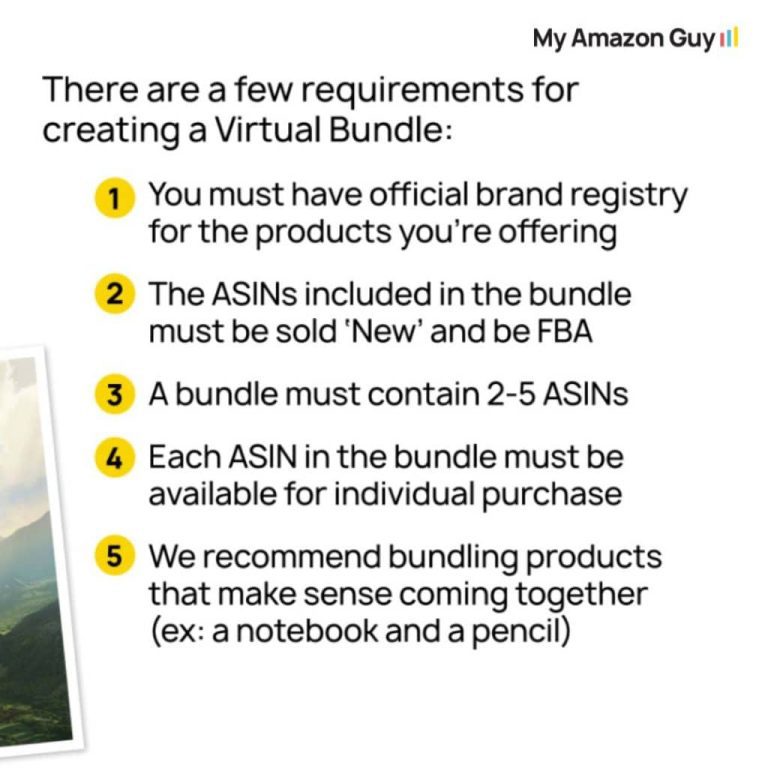
Things You Need To Prepare To Create a Virtual Bundle
- The ASINs that will be bundled
- Bundle Title
- Bundle Price
- Bundle Bullets 1 to 5
- Listing Images
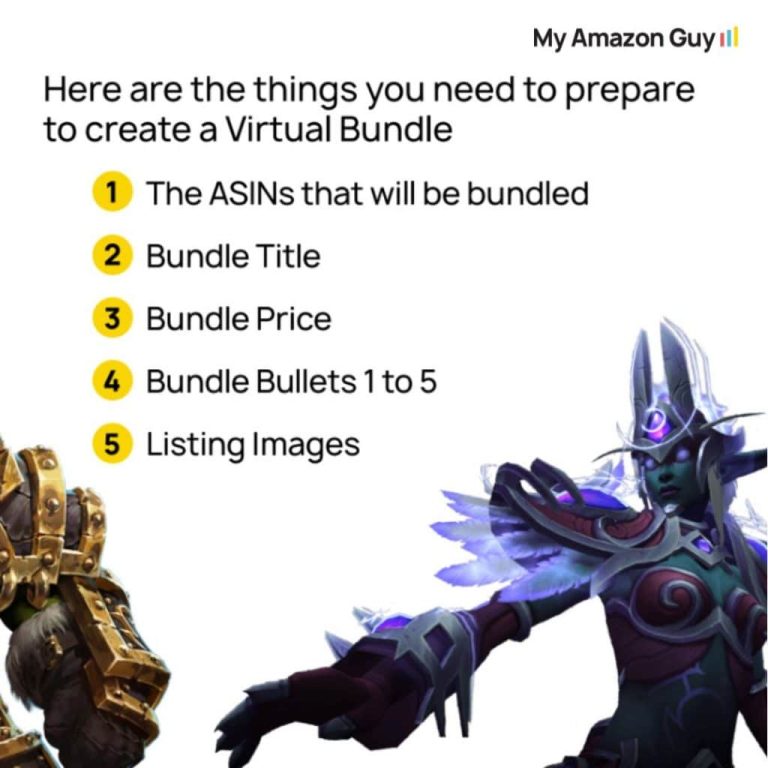
Uploading the Virtual Bundle
Once the details are ready, it’s time to create the bundle on Amazon. Log into sellercentral.amazon.com/bundles/create and input the information to create the bundle.
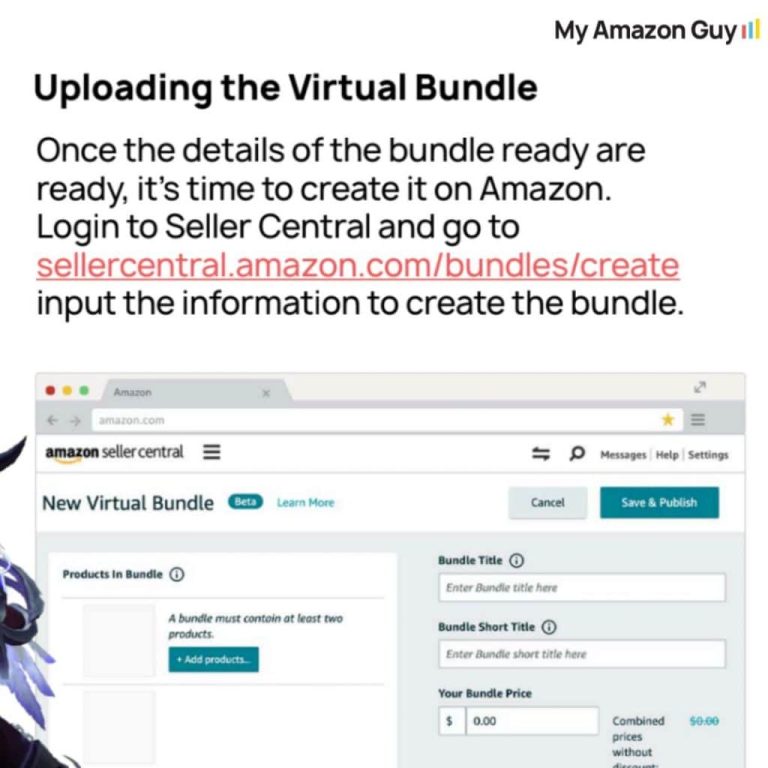
Once you are done, click “Save & Publish.”
That’s it! You are all done!
Just allow 10 minutes or so for the images to reflect on the bundle listings.
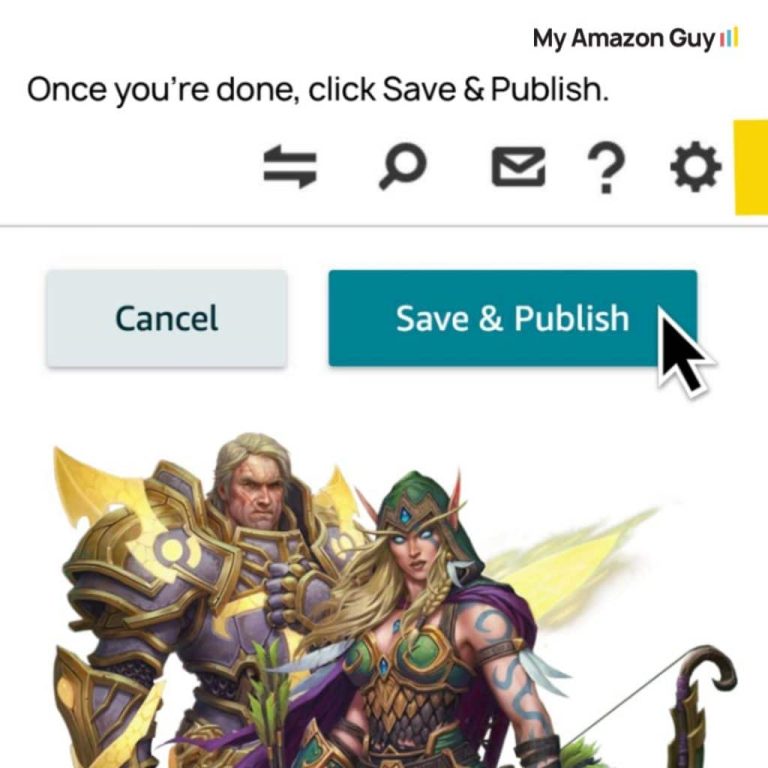
KEY TAKEAWAY:
Benefits of Creating a Virtual Bundle
- Increase both the number of sales and your average order value.
- Encourage Amazon shoppers to spend and buy more.
- Speed up inventory clearance.
- Improve cross-selling and repeat orders.
According to Amazon, a Bundle Should Possess These Properties
- Provides convenience and value to Amazon shoppers
- Consists of highly complementary items (think peanut butter and jelly)
- Contains branded products (i.e., avoids generic items)
- Unique and not a duplicate of something already available on Amazon
If you need help creating your virtual bundles and other listings, check out myamazonguy.com/amazon-listing-optimization-service and see how our Full Service Amazon Agency can improve listings and increase conversion.